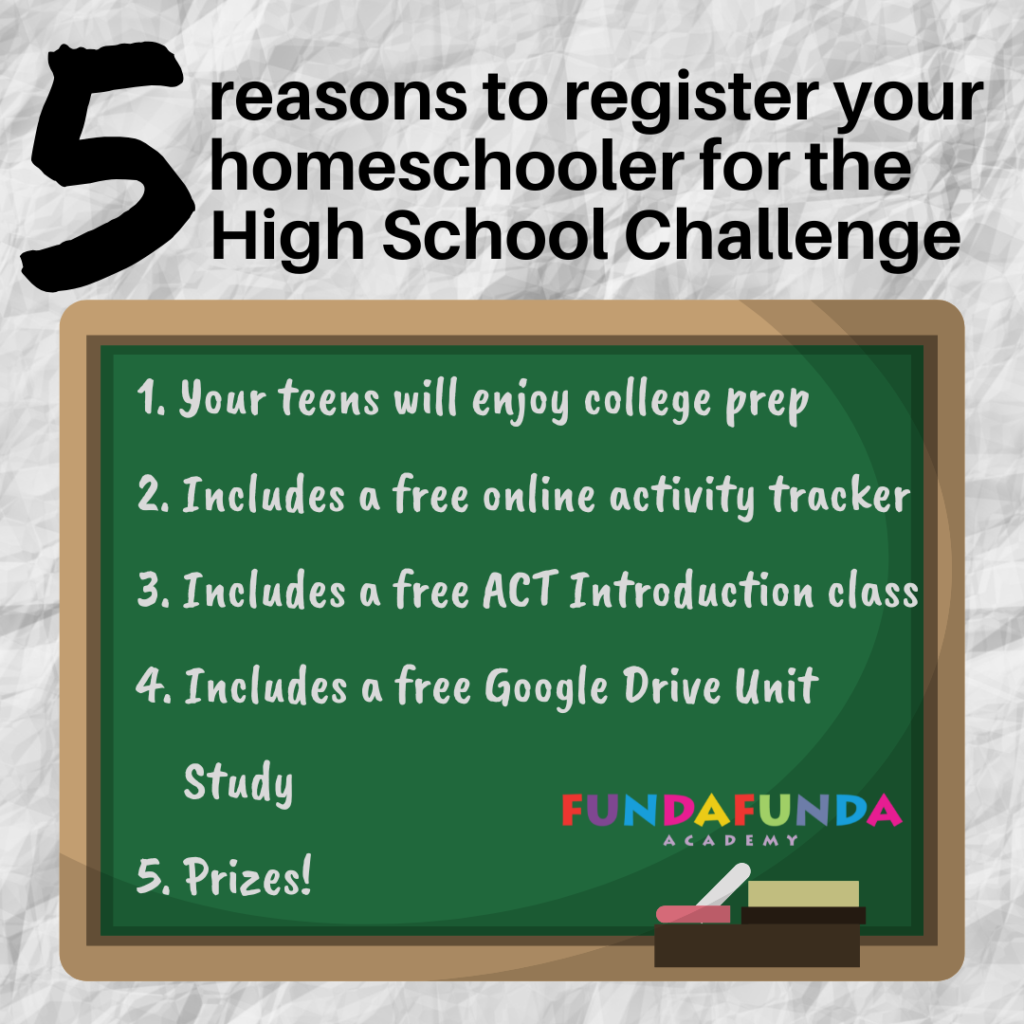Chromebooks for homeschooling? Should homeschoolers consider them as an option? Do your children even need their own laptops? Here are some things to consider.

** Some links may be affiliate links. You don’t pay more, but we make a small commission if you purchase through our links**
In my classes, I am constantly encountering problems where students are struggling to get their homework submitted on the due date because they are competing for computer time with their parents and siblings.
Many assignments require online research, and often assignments need to be typed up or they need to create slideshows, graphics etc. As my classes are blended, they all need to be submitted online too. And my classes rely heavily on computers as I include online games and quizzes. In addition, I seldom have “essay” assignments, but rather ask students to use online resources to create timelines, or posters, or animations or cartoons to show their mastery of the subject.
As education becomes more and more reliant on internet access, it does become increasingly more important for each family member to have their own laptop – and not just a smartphone or iPod. Fortunately, there is a very affordable way to achieve this – the Chromebook!
My husband’s workplace and most local schools have selected Chromebooks as the device they want everyone to use. And if you are looking for an affordable laptop for students to use, you should consider them too.
So, why Chromebooks?
- They are cheap. Right now I can find ones from $149 on Amazon and there are plenty of options under $200!
- Chromebooks are easy to maintain because they use the Chrome operating system – and they are updated automatically
- Chromebooks use the Google environment so you can download any of the apps in the Google store.
- research
- No virus scanners needed as virus protection is built in.
- No backups are needed as everything you do is automatically stored in the cloud.
- If you need to create a document that can be downloaded by others, you can create pdfs.
- It doesn’t matter which member of your family uses which Chromebook- all will give the user the same access to their saved documents.
- They are more reliable as there are fewer parts to them than regular laptops, and so less to go wrong
What are the drawbacks?
Of course, there are limitations to Chromebooks that you do need to consider:
- They can really only be used for online games – their capabilities are too limited for “serious” gaming. But, of course, if this is essentially a laptop to be used for school, is this a drawback?
- You can’t download software on to them eg Adobe Photoshop. You just have to make do with online applications.
- If you are used to the Microsoft environment, well, this is different
- There is only a very small hard drive so you need to get used to storing everything in the cloud
- Chromebooks assume internet connectivity. They have very limited offline capabilities.
But for a family that needs a few more laptops so that all family members can be working online when they need to be, it is hard to beat the Chromebook for great value!
The best time to find extra special prices will be between Thanksgiving and Christmas and particularly on Cyber Monday, but these laptops are fortunately very affordable any time of the year (prices on Amazon are always good)
If you have Chromebooks at home, please share you experience with them in the comments below.
Meryl van der Merwe
Latest posts by Meryl van der Merwe (see all)
- Unlocking the Joy of Reading: A Homeschool Family’s Guide to Books for Reluctant Readers - January 5, 2024
- How to Teach Kids to Program an Interactive Christmas Card - December 10, 2023
- Robotics in Your Homeschool - May 24, 2023